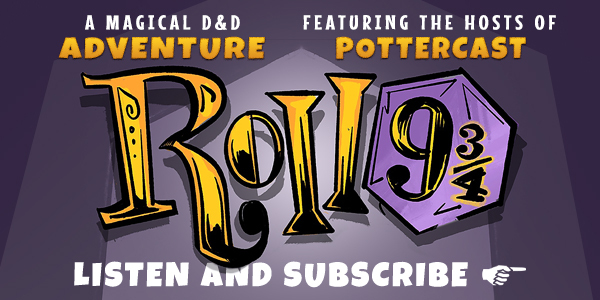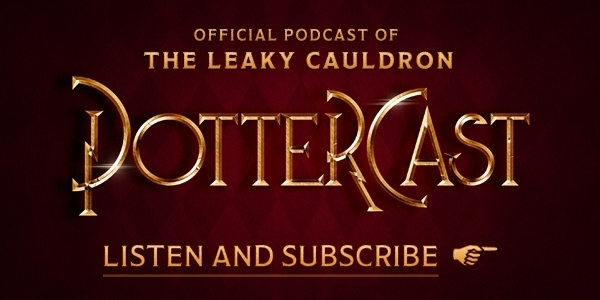Order of the Phoenix Countdown Clock and News Reader, for Leaky and You

Apr 13, 2006
Uncategorized
Update, February 17:
To see ALL of our countdown options – including Widgets, Desktop Items, book countdowns, joint book/movie countdowns, and more – click here!
Our new Leaky Flash guy John Holt has designed an all-new Harry Potter and the Order of the Phoenix countdown! You can put it on your own site, blog, MySpace, whatever. It also doubles as a movie news reader, displaying headlines about the Harry Potter films that bring you to the full article when clicked. You can choose which country’s release date information to display, as well as any of 10 different Order of the Phoenix themed backgrounds. If you had it on your Web site before, it will be automatically updated – widget and desktop versions will follow.
Here it is:
You can get the code for inclusion on your own site by visiting this page, clicking the mini countdown now available on the main page, or by simply copy and pasting the following text into your layout (Note: add it to your MySpace account, you add the code for it to a line in your profile):
~*~
The following versions are only available in the old version of the countdown but will be updated ASAP. Thanks!
Computer:
Widgets:
This countdown is available as a widget on Yahoo!Widgets
(Info,
Download – Mac and Windows friendly, though you need
Yahoo!’s widget engine for it to work) and for Apple’s Dashboard
(Info,
Download; Mac OS X 10.4.1 or later).
Desktop:
Windows users can have this on their desktop by following directions below:
- –Right-Click and Save-As on this link to download the item.
- -You will be prompted, “Do you want to add an Active Desktop item to your desktop?” Answer Yes.
- -On the next screen, click “OK” to continue to add the countdown to your desktop. (Note: If the synchronization “fails,” don’t worry; it is not necessary. The Flash
in the file will handle the updates.)- -The countdown should now appear on the desktop. When it does, feel free to move it to where you’d like it to live by clicking and dragging.
- -To close it, hover your mouse on the top border, and an “x” will appear on the top right side; click the “x” and the countdown will close.
- -If you’d like to bring it back up after closing it, right-click your desktop and select “properties,” then “Desktop,” and then the “Customize Desktop” button. Select the “Web” tab, check the checkbox
next to the item named “LeakyNews,” and continue to press “OK” until all windows are closed.
Enjoy!
~*~
To use the old countdown on your Web space or MySpace, use the following code. To add it to your MySpace
account, add it to a line in your profile – enjoy!