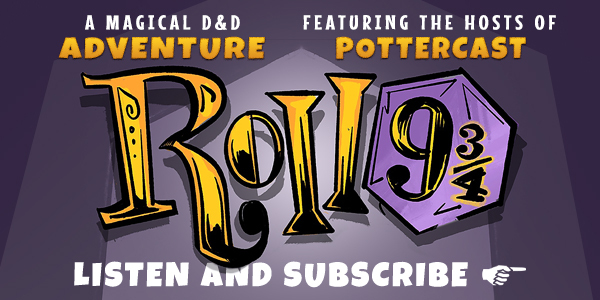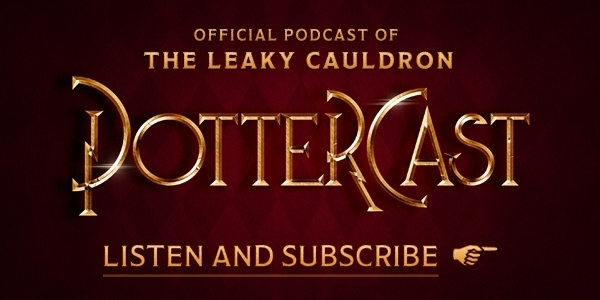Frame Your Profile Pic With Your Hogwarts House!

Jan 04, 2017
News, Pottermore
Pottermore celebrated the season by creating Hogwarts house-themed frames for your Facebook and Twitter profile pictures as part of Pottermore’s 12 Days of Christmas, which began on December 25th. Staring on the 27th, a new frame was released every few days, and since the last one has finally been issued, Potter fans can now start 2017 by showing off their house pride to all their friends!
The frames were released starting with Gryffindor on December 27th, Hufflepuff on December 29th, Ravenclaw on January 2nd, and concluded with Slytherin on January 3rd. They announced each new frame on both Instagram and Facebook with links to apply the frames to your picture. For those of us who missed the links, here are detailed instruction on how you can still get the frames for your profile:

1. Once you are logged in to your Facebook profile, start by going to the Facebook Profile Picture Frame Feature. If you’re not sure how to find it, you can click on this link.
2. You then need to click on the drop down menu next to your picture, which should currently read “General,” and switch the category to “Entertainment.”
3. The options are listed alphabetically. To scroll down to the Pottermore frames you need to click on one of the icons to the right and hit the down arrow key until you see the green Pottermore profile picture with the Slytherin frame, which looks like this:
 4. Once you have selected the Pottermore icon, the Gryffindor frame should appear on your picture. If you’re not a member of the house of Gryffindor, press the arrow key next to the words “Frame 1 of 4” to get to the appropriate frame. The frames are in the order Gryffindor, Ravenclaw, Hufflepuff, Slytherin.
4. Once you have selected the Pottermore icon, the Gryffindor frame should appear on your picture. If you’re not a member of the house of Gryffindor, press the arrow key next to the words “Frame 1 of 4” to get to the appropriate frame. The frames are in the order Gryffindor, Ravenclaw, Hufflepuff, Slytherin.
5. If you want to zoom in or out on your profile, you can hit the “+” or “-” buttons to reposition yourself in the frame.
6. If you only want to show your house pride for a set period of time, (although why would you want to do that?) you can preset a time frame for your profile picture to return to normal. To do this you should find the text “Switch back to previous profile picture in” followed by a drop down box defaulted to “1 week” that is displayed under the panel of icons.
7. To finalize your frame, simply hit the blue “Use as Profile Picture” button!
If you have an app to link your Facebook profile to your Twitter, you should be able to see your house frame on your Twitter profile as well.
If you haven’t been sorted yet but want to show off your house pride, click here to head to Pottermore and take the sorting hat quiz! We hope to see all of our fans sporting their new house frames soon!