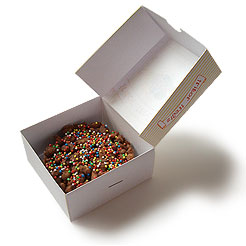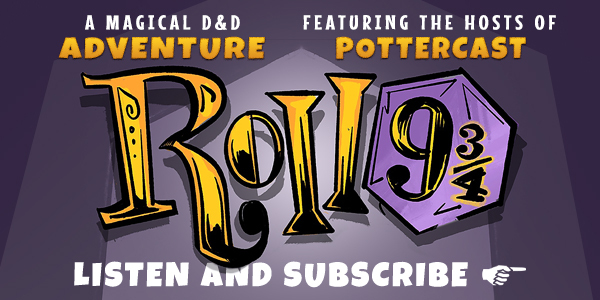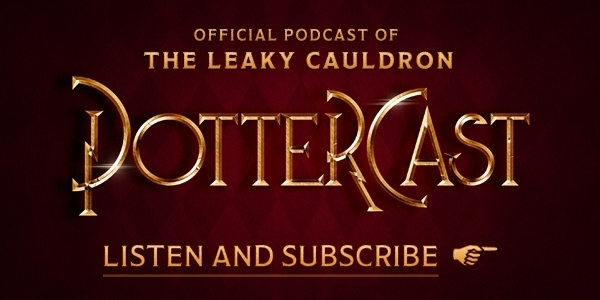Supplies
A4 or US Letter-sized paper
Printer
Stapler
Scissors
Cake Box Templates
A4 Cake Box
Right click, then select "Save Target As".
US Letter-sized Cake Box
Right click, then select "Save Target As".
Instructions
Print off the template for the correct sized paper.
Carefully cut out the template with a pair of scissors.
Place printed side down and fold in all of the side folds to the lines marked on the printed side.
Open out the folds and open up the sheet the other way to the lines marked.
Fold flat again and then begin to fold up properly.
Fold the sides in so that the As and Bs are near each other.
Fold the outside edges of the box over the sides.
Putting the foot of the stapler inside the box so that the smooth part of the staple is showing on the outside, secure the box with one staple in the middle of the box in each side.
Fold in the top side flaps, and then fold the top sides over, making sure to crease the edge well so that no glue will be needed.
Carefully close the box and write the name of the person you are giving it to on top in the space provided.
Final Product
Credit
© Chris Barnardo's tutorial was taken with permission from dadcando.com.