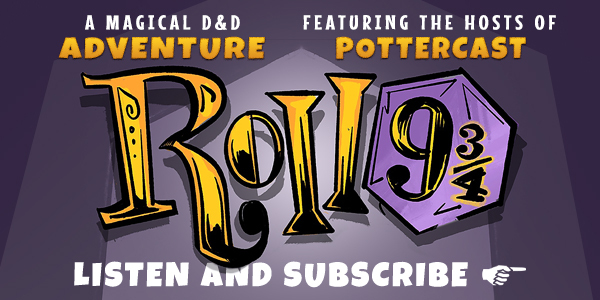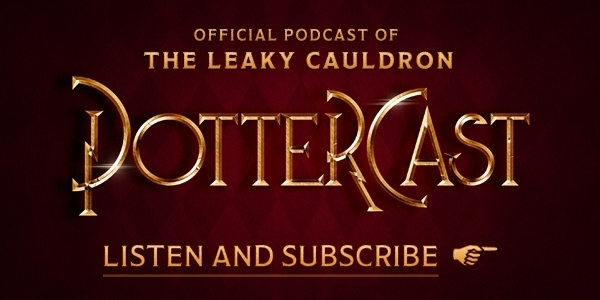Font Download
Instructions
Right click on the thumbnail above and select "Save Target As".
Save the font file to your desktop.
Double click on the font's file icon on your desktop and select "Extract All Files".
After the file has been extracted, open up your Control Panel and double click on "Fonts".
Under the File menu, select "Install New Font".
Browse from your desktop within this menu until you find the font file.
Select it and click "OK".